Please follow these simple instructions to add a case to your Case Portfolio:
Click on Cases at the top of the page to bring up your Case Portfolio. Click Add an Existing Case to your Portfolio.
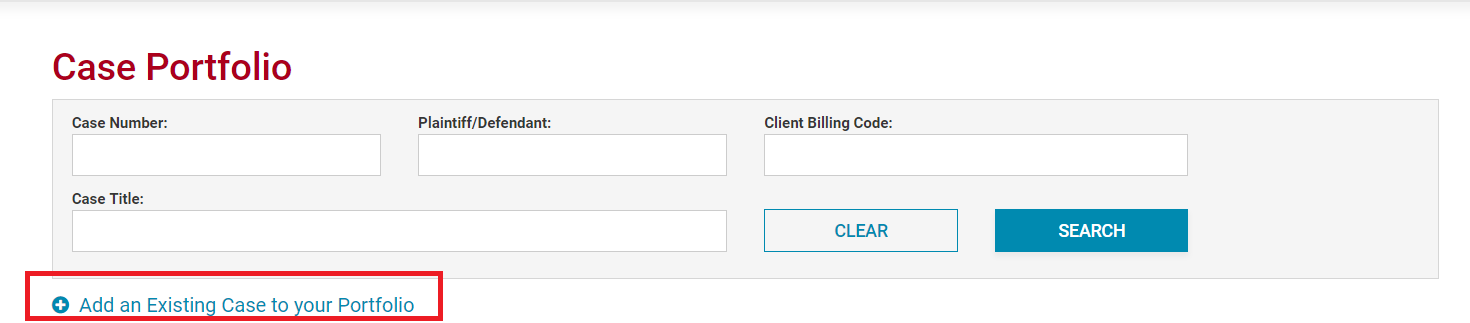
Enter the Court Information and click Continue.
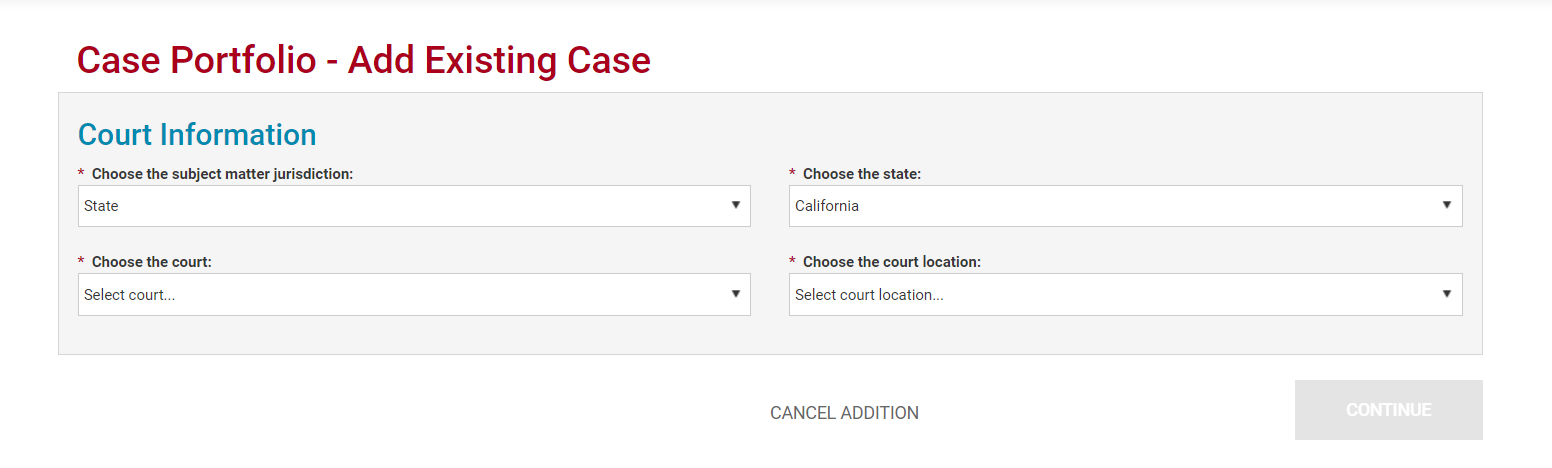
Once the search results appear, click Select next to the appropriate case and click Save to My Portfolio.