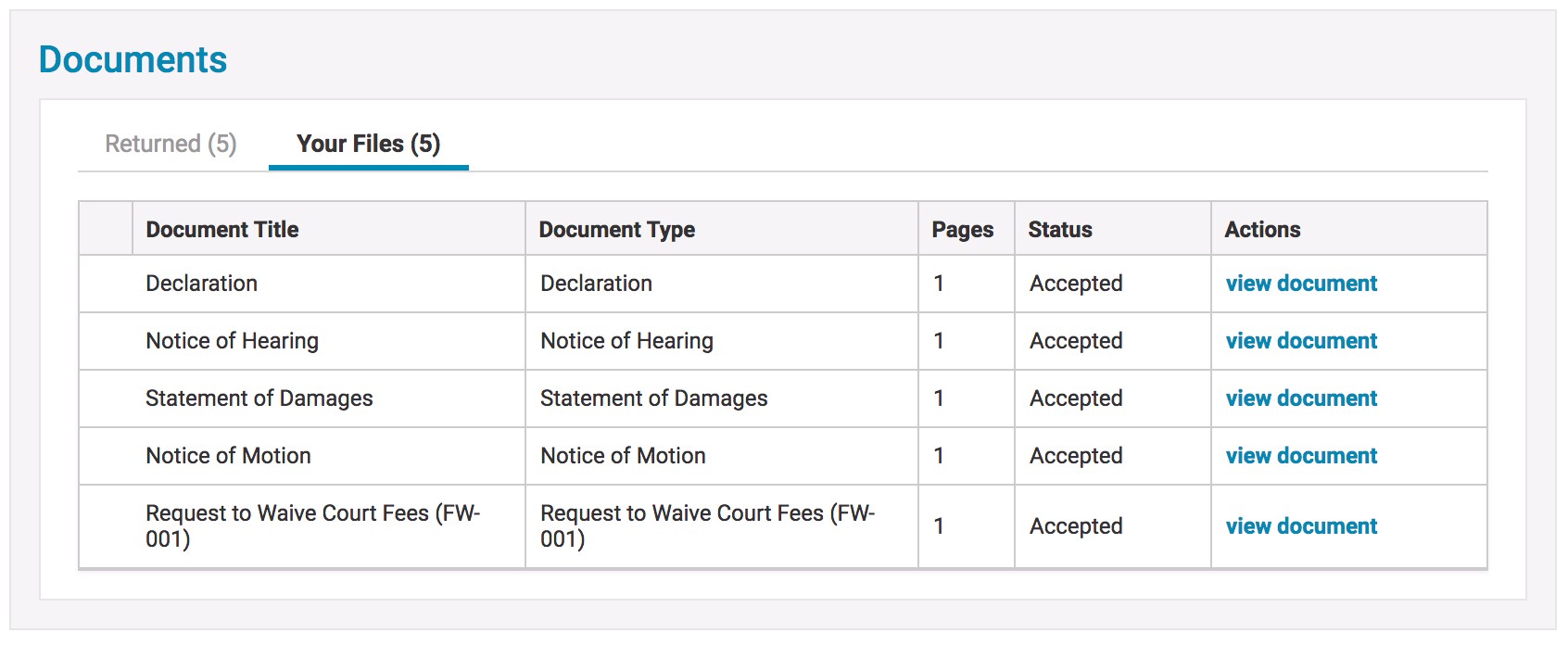To view and download all of the documents associated with an order, log in to your One Legal account and click Orders. To learn about how to find a particular order in the list, click here.
Click on the order number or the view docs link in the Status column to view the Order Details page.
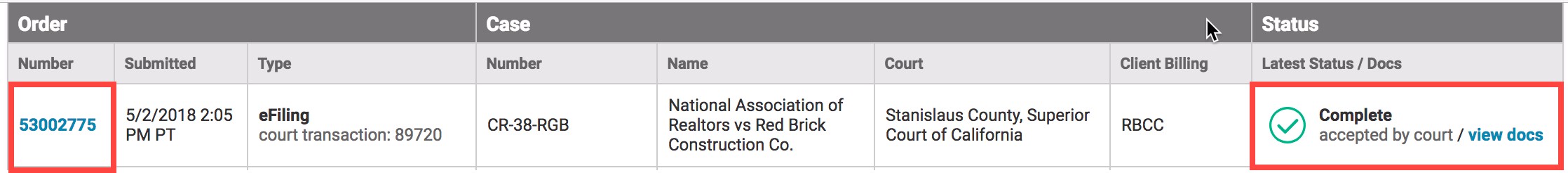
In the Documents section of the Order Details page, you’ll see two tabs: one for Returned documents and one for Your Files.
Returned documents are available immediately upon being transmitted by the court, or uploaded by a One Legal agent for some order types.
On the Returned tab, you’ll find documents returned to you from the court or from a One Legal agent. Returned documents are available immediately upon being transmitted by the court, or uploaded by a One Legal agent for some order types.
You can view an individual document by clicking its name, or you can download all of them at once by clicking Download All. If your system settings allow it, this will download a .zip file with all of the returned documents.
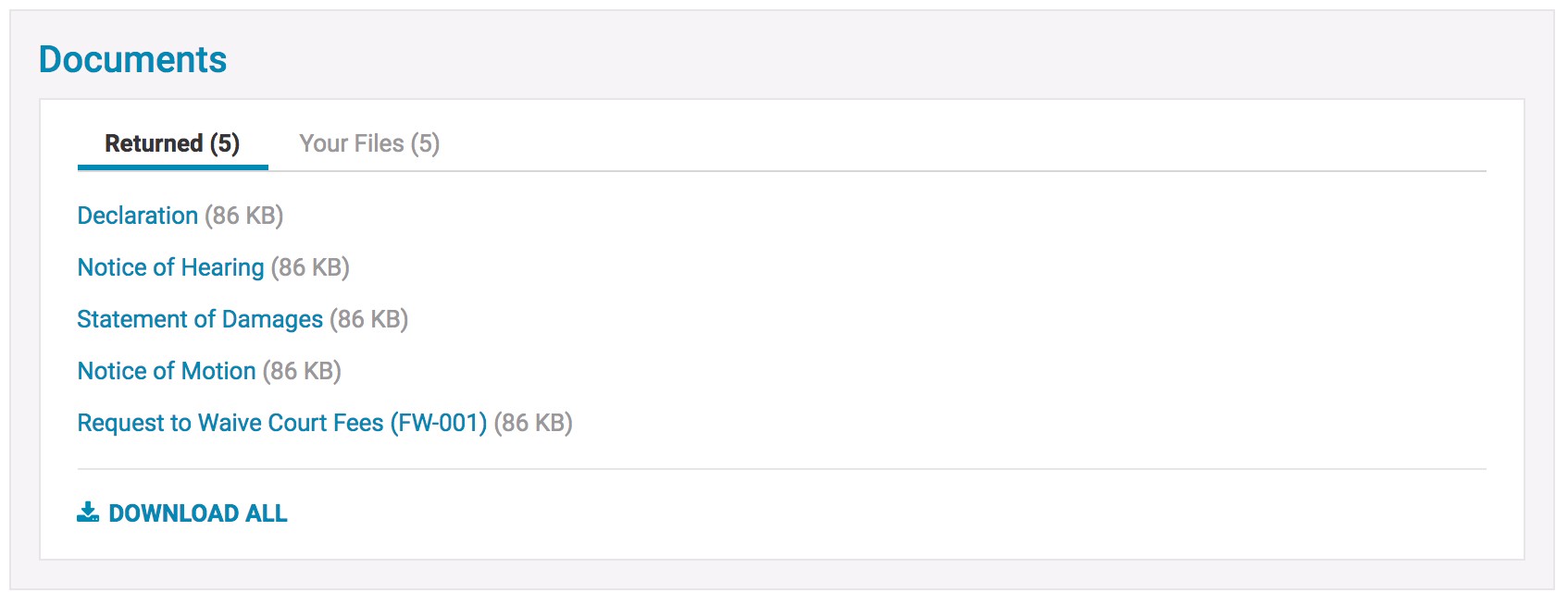
On the Your Files tab, you’ll find links to view each of the original documents you provided with your order.