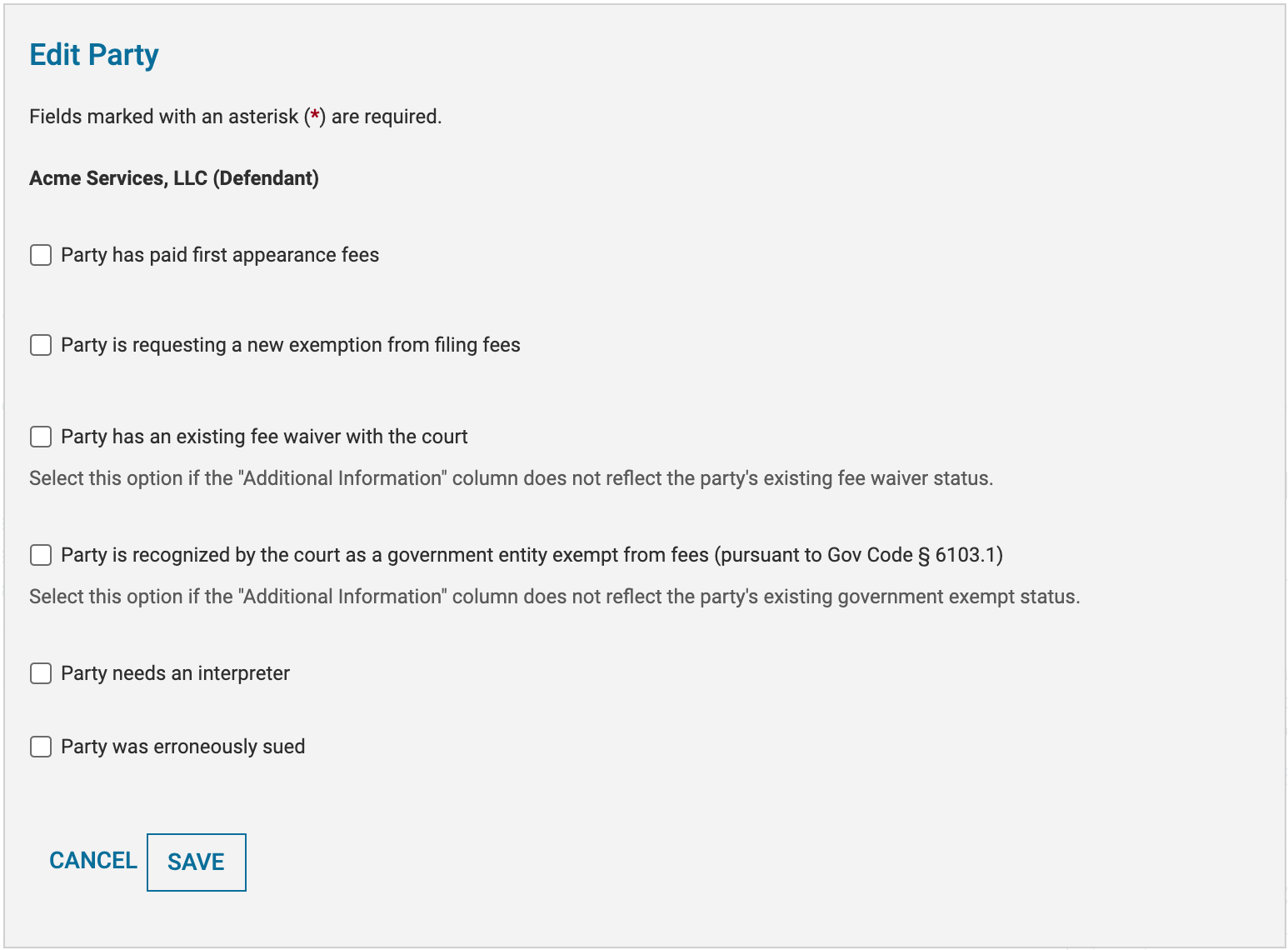If you are filing on behalf of a party who is exempt from standard filing fees or who has a fee waiver already on file with the court, you must be sure to indicate this when placing your eFiling order. One Legal also waives eFiling charges for filers with a court-approved fee waiver.
Case initiations
When filing a case initiation into any court using Journal Technologies as their EFM, you notify the court about fee exemptions for each party.
On the Parties screen, you will see an option to select “Party is exempt from fees” when adding a party.
Once checked, select the exemption reason Government Agency or Fee Waiver. If you select Fee Waiver, you must attach the Fee Waiver application here. Do not attach it with the rest of your filing documents.
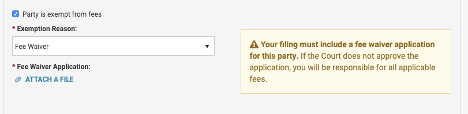
Note that only the party chosen will be exempt from fees. If additional parties are also exempt, be sure to indicate on each individual party.
Please note that the application is subject to the court’s approval. If not approved, the filer is responsible for all applicable fees.
Subsequent filings
When filing into an existing case into a JTI court, you notify the court about fee exemptions for each party AFTER you have added all of your filing documents.
On the Filer Information screen, indicate a fee exemption or other information about a party’s fee status by clicking the Edit icon and selecting the appropriate option in the pop-up window.
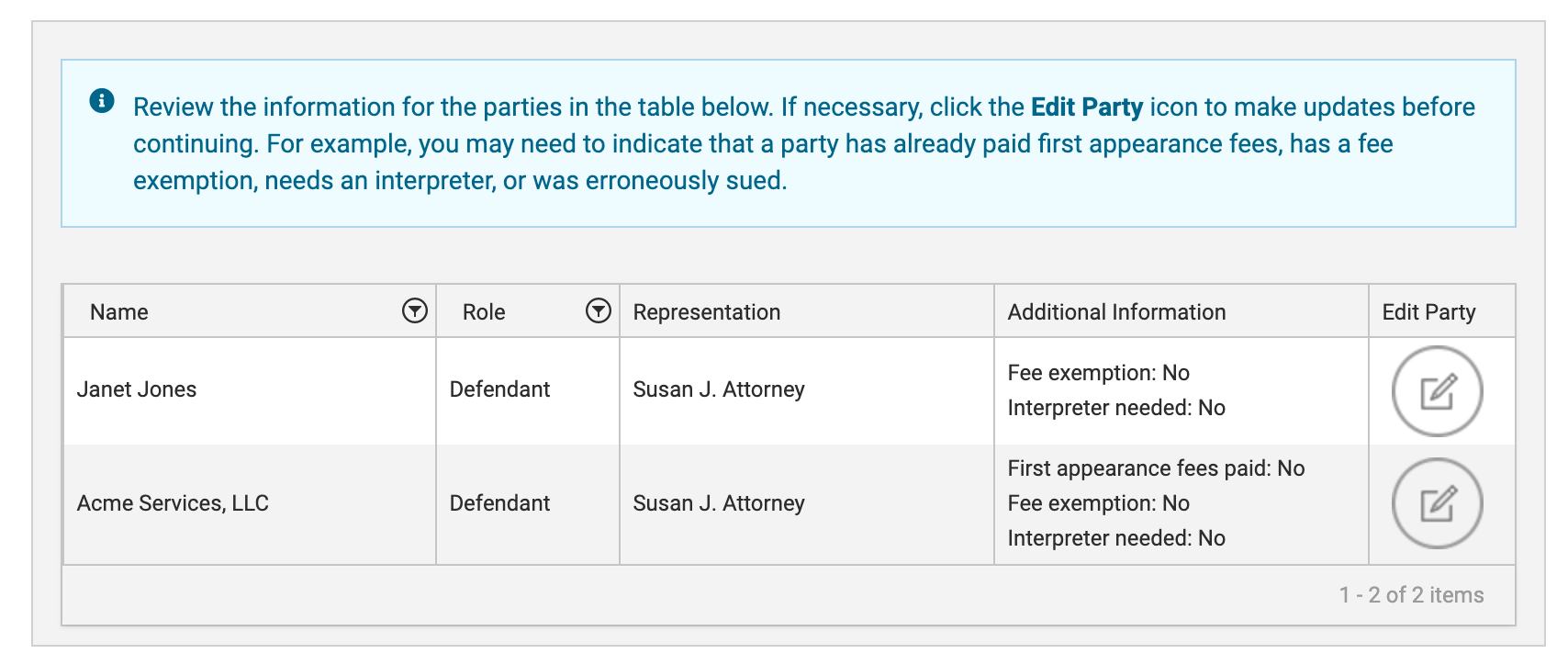
If the party is one that you’ve added to the case with this filing, the Edit Party window provides these options:
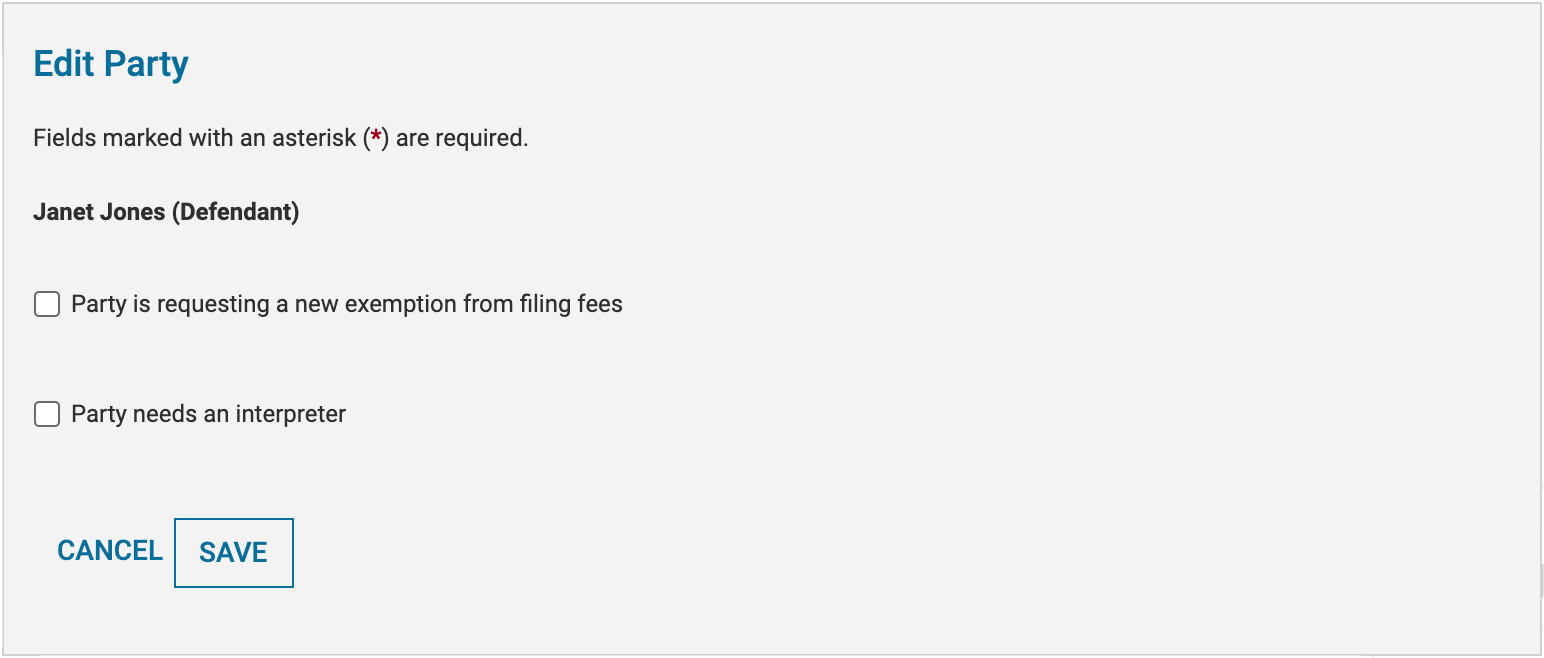
Just like with case initiations, if you check the box to request an exemption from filing fees, you will need to select the exemption reason and attach the fee waiver application if necessary.
If the party previously existed on the case, the Edit Party window provides additional options, which give you the opportunity to update inaccurate or incomplete information that the court may have about the party: