When eFiling in most California courts, fees are calculated based on the filing type and document types. Each court assigns fees to each document type.
In order to ensure that you are being charged the correct fees, consider the document types carefully. Choose the best option based on the document type and the fees that are typically associated with filing your document into that case type.
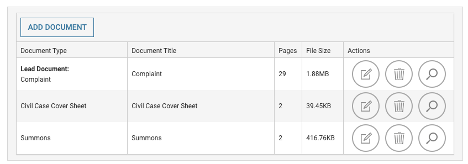
The system calculates your estimated charges and fees based on the document types you have chosen. When you reach the Order Review screen, confirm that the estimated charges and fees match what you expect to pay based on this document and case type.
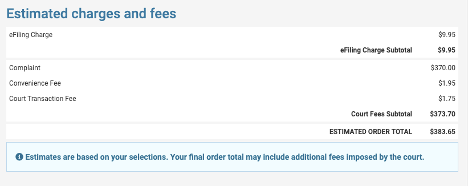
If the charges do not seem correct to you, return to the Documents screen and choose a different document type from the drop-down menu.
If you cannot find the document type that best matches your filing and results in accurate fees, please contact Customer Support so that we can assist you.