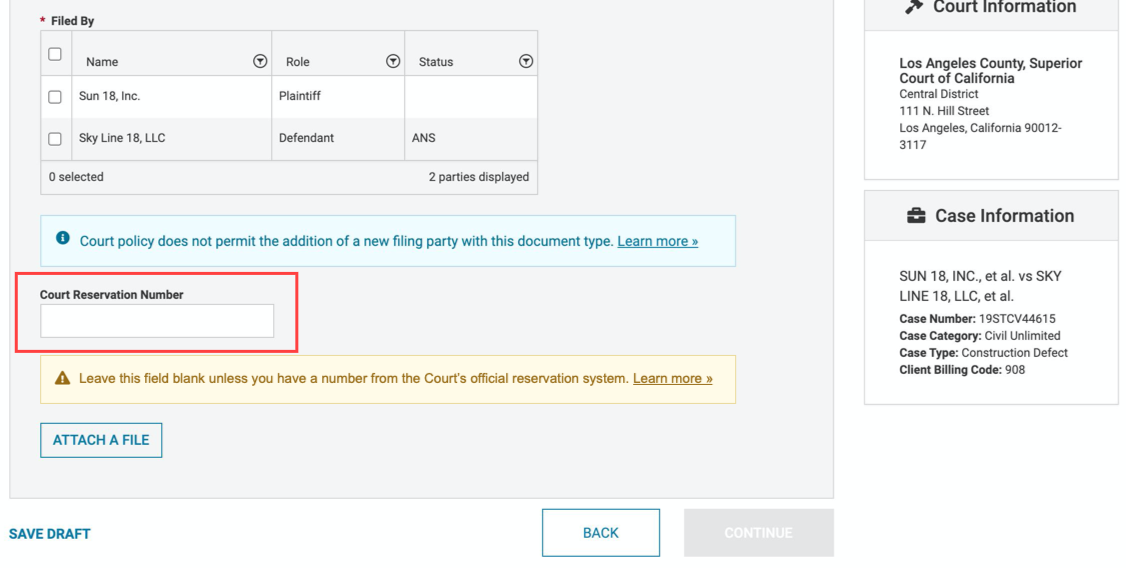When eFiling in Los Angeles Superior Court, if you need to schedule a motion you must use the online Court Reservation System via the Court's website. Motions cannot be scheduled through the eFiling system.
To schedule a motion, visit the Court Reservation System and select your preferred dates.
What do I enter in the Court Reservation Number field?
After you have scheduled your motion via the Court's system, you can include your Court Reservation Number in your eFiling. On the Documents screen, you will see an option to do so.
Entering your number here will also indicate to the Court that you have already paid first appearance fees and motion fees when you scheduled your motion. This will ensure that you do not get charged again with your filing order.
Leave this field blank unless you have a number from the Court's official reservation system. The Court will not review this field for requests for motion dates.