While entering the details for your documents to be filed, you can preview your document after uploading it by clicking on the magnifying glass on the right side.
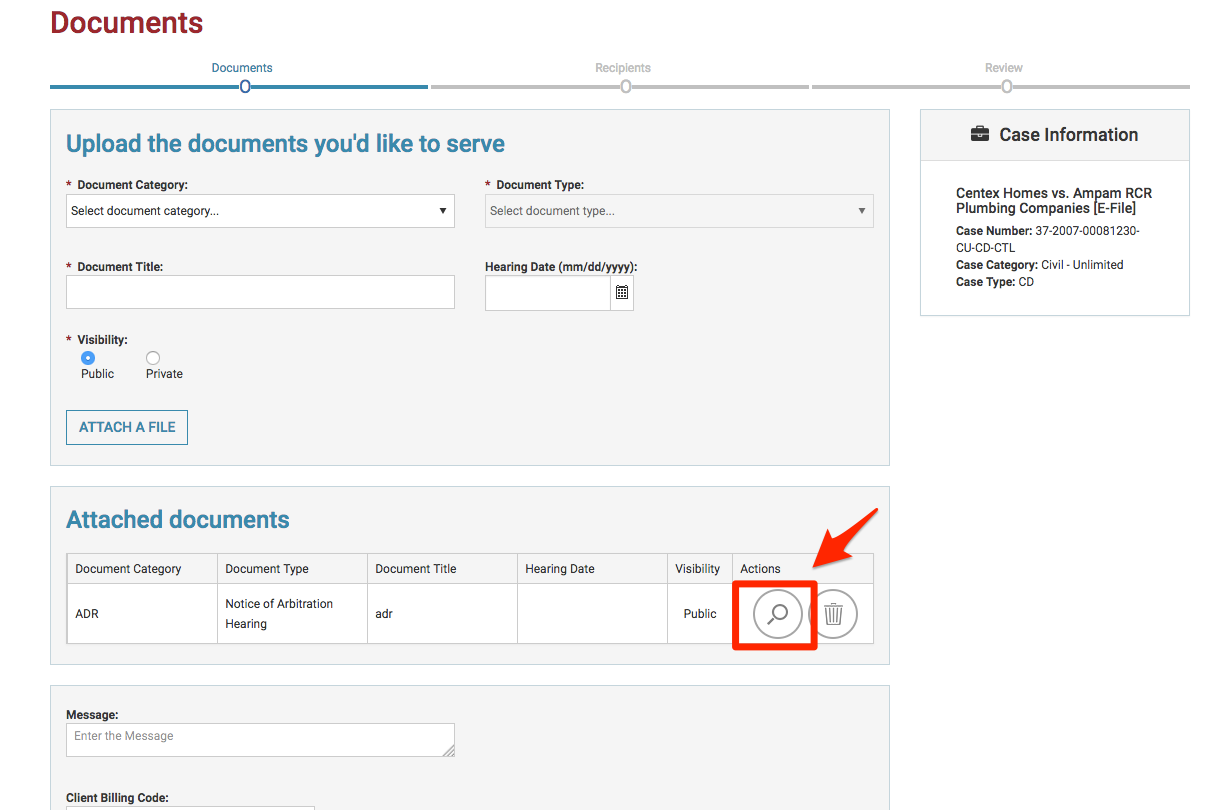
Reviewing uploaded documents before finishing the filing process
While entering the details for your documents to be filed, you can preview your document after uploading it by clicking on the magnifying glass on the right side.
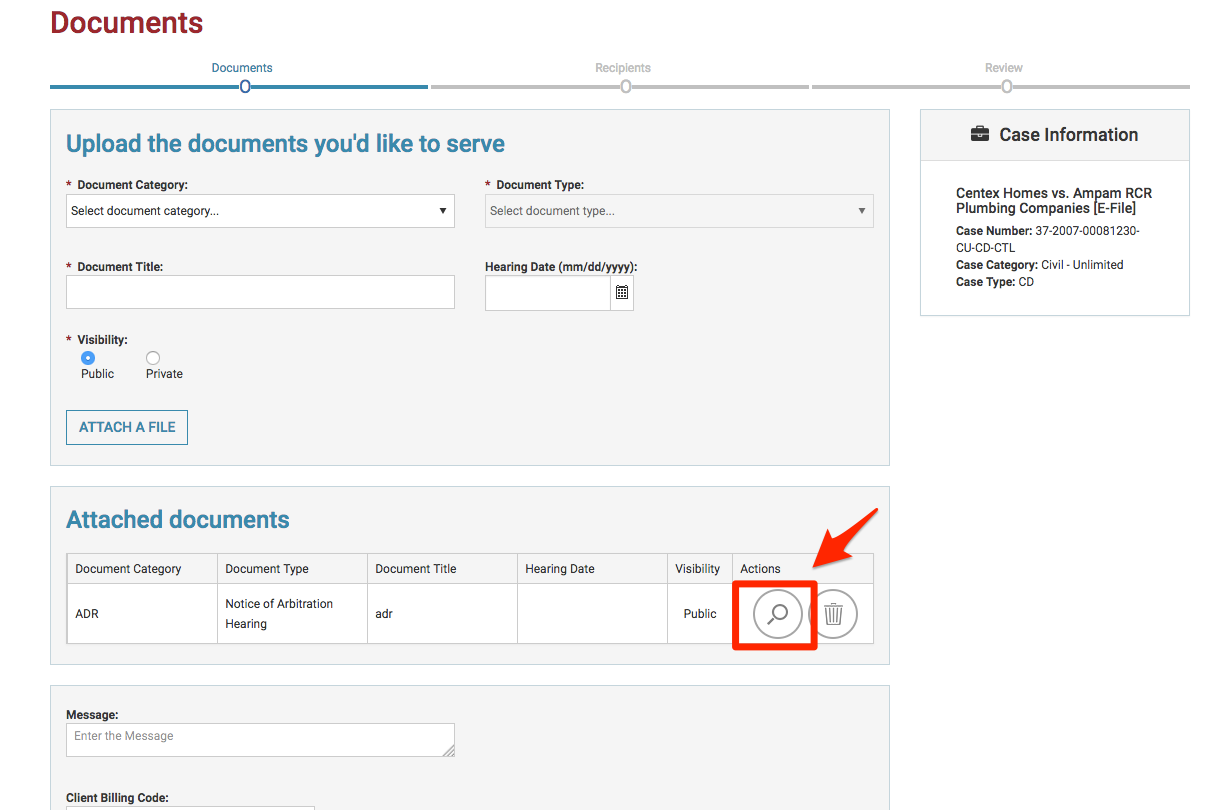
Our award-winning customer support team is here to help.
Contact us