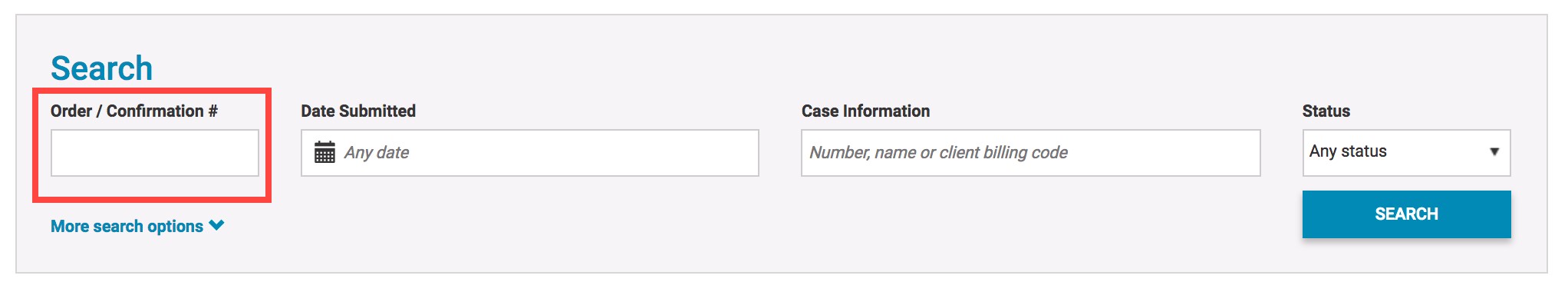When you place an eFiling order, you are provided with two numbers – a One Legal Order Number and a Court Transaction Number.
All orders you place in your One Legal account are assigned an Order Number. You will need to refer to this number to check the status of an order when logged in to your One Legal account or when contacting Customer Support.
The Order Number is shown in the first column of the Orders list, where it serves as a link to the Order Details page.
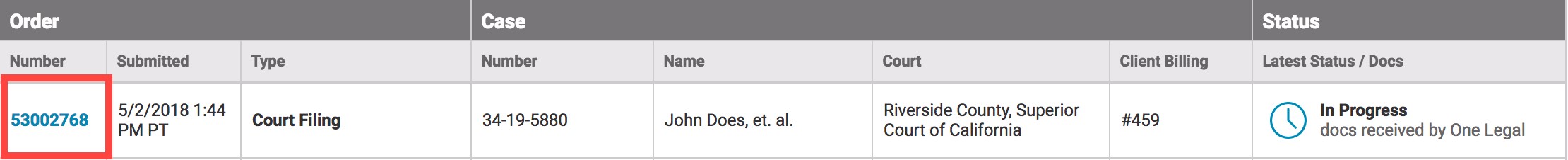
It’s also shown in the heading of the Order Details page.
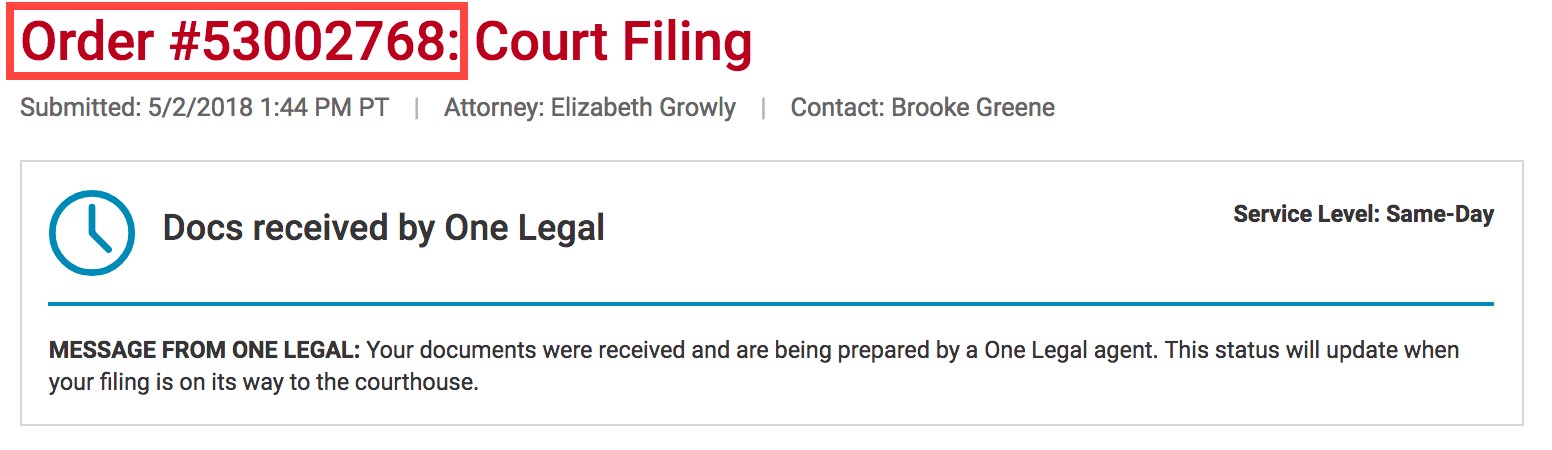
The Court Transaction Number is automatically generated by the court and is only assigned to eFilings. It is used by the court to identify the filing within their internal system. You will need to refer to the Court Transaction Number when communicating with the court directly about this eFiling.
On the Orders list, the Court Transaction Number is displayed in the Type column for eFilings.
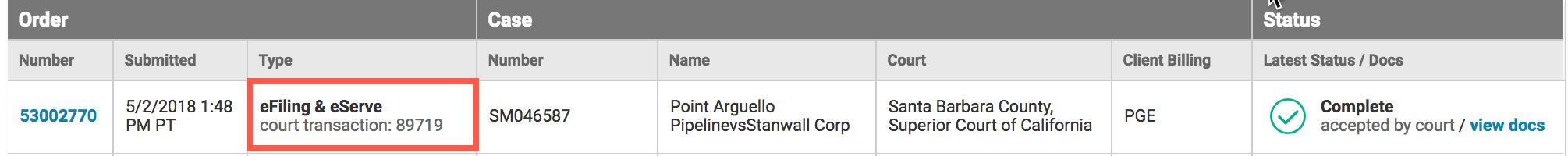
It’s also shown on the Order Details page for eFilings.
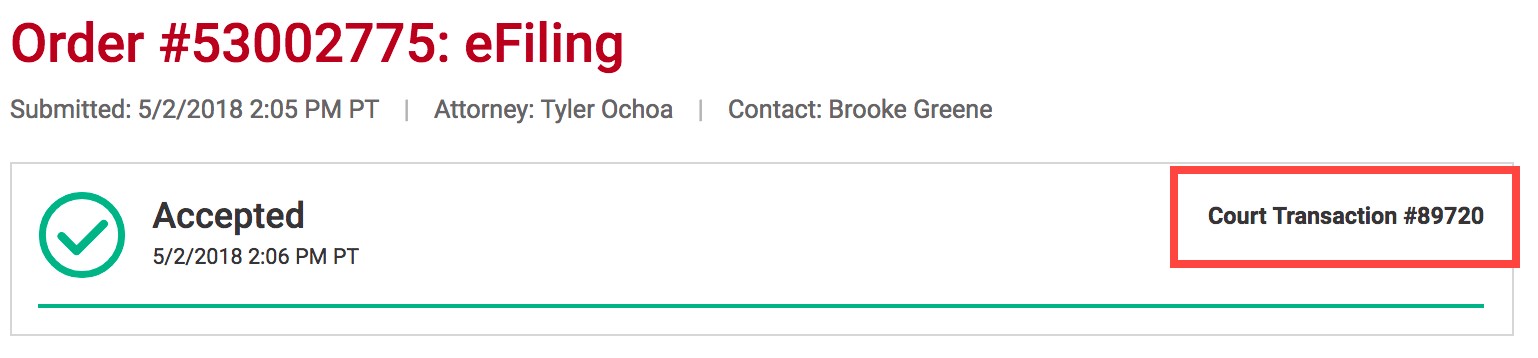
All One Legal orders are also assigned an order number, which One Legal uses to link all of your related orders from a single transaction that you’ve placed. On the Orders page, you can search for a specific order using either the order number.