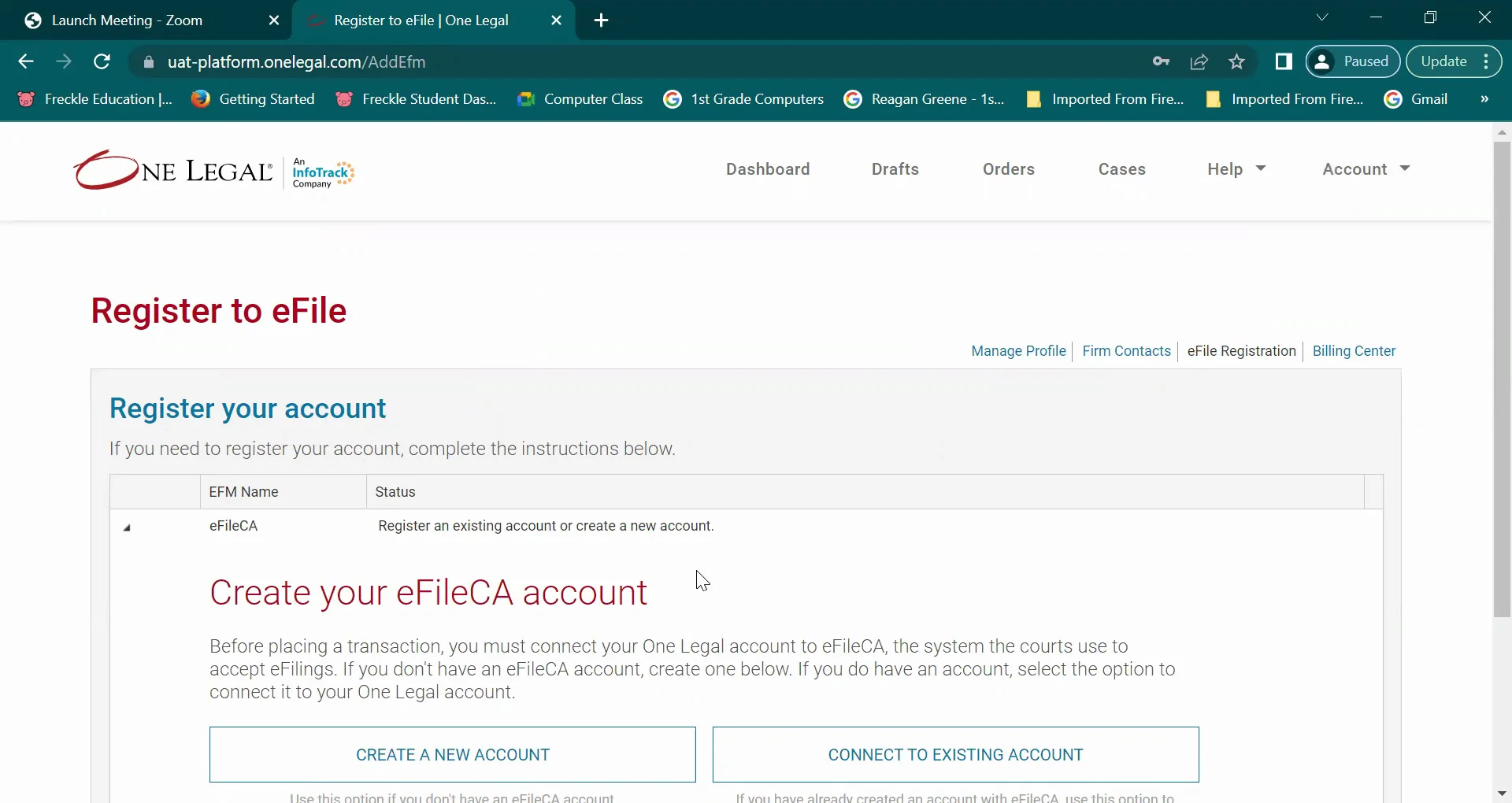Some courts manage their backend system using an electronic filing manager (EFM) that requires filers to connect their One Legal account. This ensures proper tracking of cases, parties, and attorneys associated with cases.
This one-time process takes just a couple of minutes and permits access to all courts using that EFM.
Many California Superior Courts require filers to connect to their EFM, eFileCA.
Any Nevada court that permits One Legal eFiling requires filers to connect to their EFM, eFileNV.
Connecting your account
Log in to One Legal, click the Account drop-down in the top right corner, and select My Account.
Click on eFile registration and select the state you want to connect to.
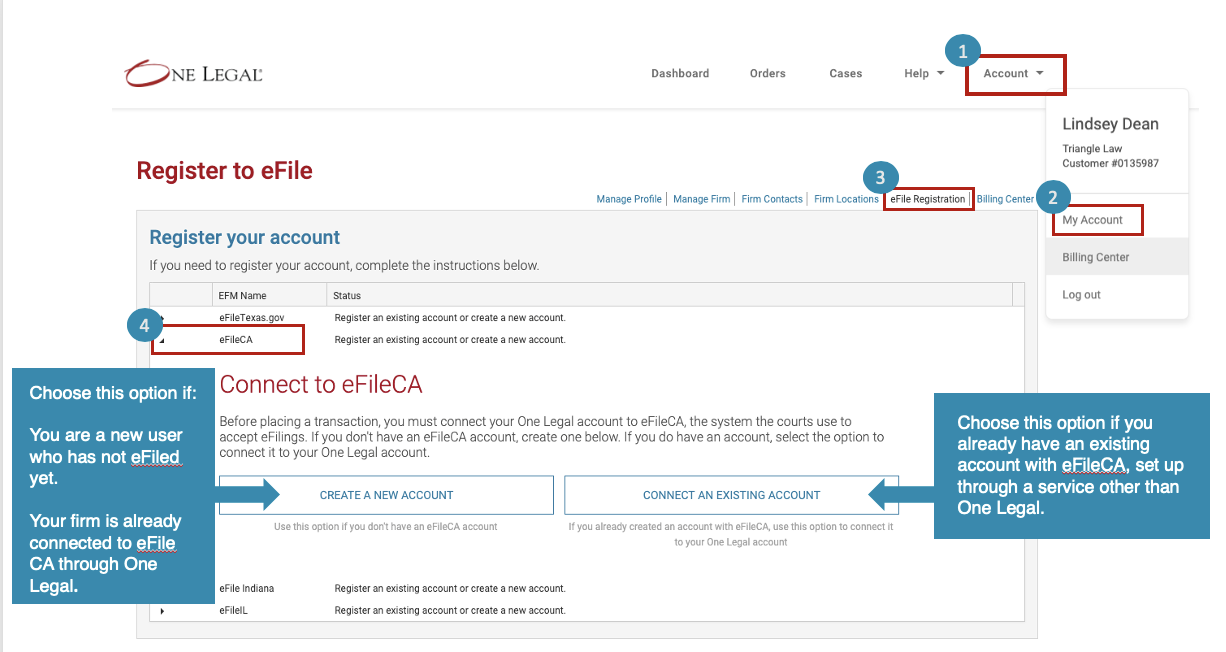
Please note that the remaining steps are identical for all EFMs.
If you are a new user:
If you have never eFiled into a particular county and case type before, you must create a new account. Simply enter and confirm any password into the fields and click Create account.
You will receive an email asking you to activate your new user account for eFiling. Click on the Activate Account link in that email to begin eFiling in your court.
If you are an existing user:
If you have eFiled into the particular county and case type before, simply enter the email originally used to create your account with the EFM (either through One Legal or using another eFiling service provider) and enter and confirm your password. Click Connect.
Once you have created or connected your One Legal account to the court's EFM, your registration is complete, and you can eFile into any court in that state that uses that backend system.
If you're unsure whether you are connected to the court's EFM, our system will prompt you to connect to the EFM when you place your first transaction.