Once you have submitted a request for a court refund or a refund of other charges through One Legal, you can check your account to see if the refund has been processed yet.
To do this, log into your One Legal account and click the Account button in the top right-hand corner, and select Billing Center from the dropdown. Then click on the Invoices tab and click on the Type dropdown.
You will see options for either "Credit Memo" or "Cash Refund" in the dropdown list. Most refunds are provided in the form of a cash refund, but select each option to see a list of processed court refunds.
Select the refund type you are expecting and click Apply Filters to see related items.
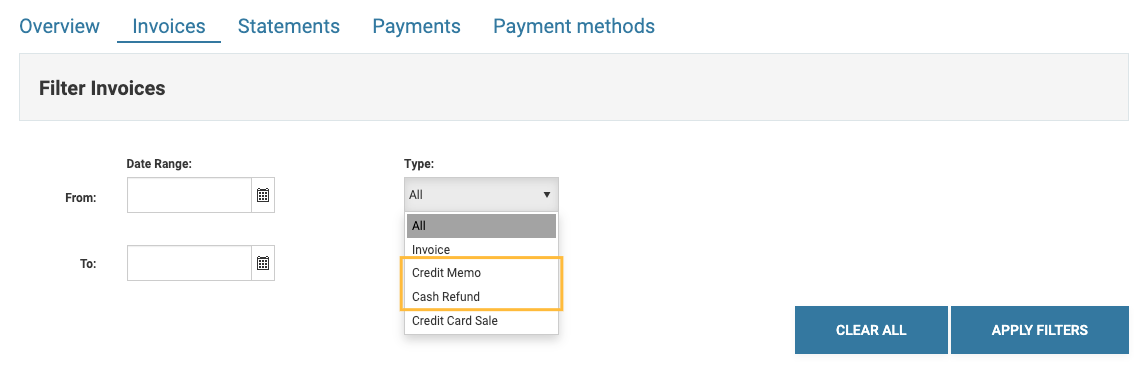
Please note: If you are requesting a refund of court fees, be aware that the process of requesting returned fees from the courts can be a lengthy one. You should plan to wait for several weeks before checking your account and at least two months before reaching out to the One Legal team.