You can choose to pay your One Legal invoices via Automated Clearing House (ACH) rather than using a credit card. When paying by ACH, you are not subject to One Legal credit card convenience fees.
From the home dashboard, click on the Account button in the upper right hand corner and click Billing Center.
Then click on Payment methods and scroll down to ACH payments and select Add a New Bank Account.
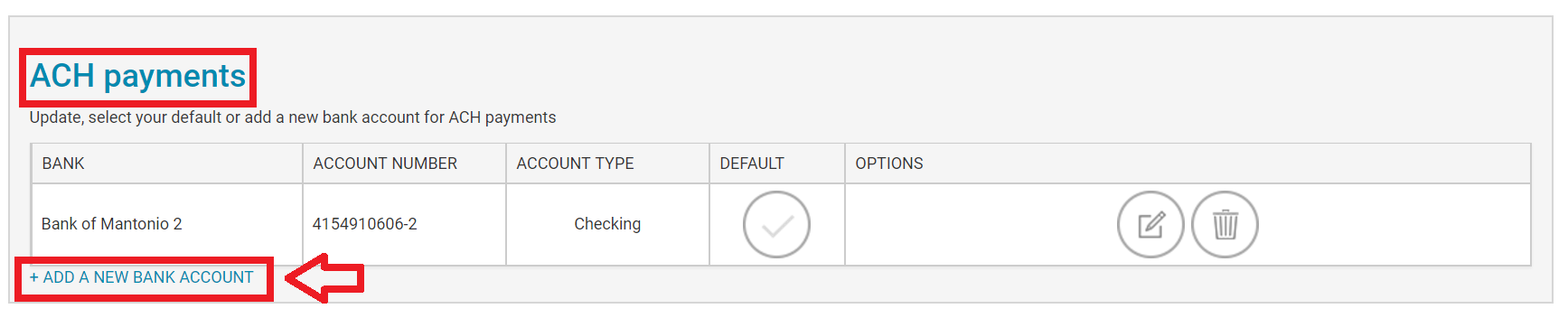
Enter the details for your desired bank account, agree to the Terms and Conditions, and then click submit. In order to use ACH as your primary payment method, you must have a credit card already on file as back up.
Please note that your ACH payment will be processed every Friday.