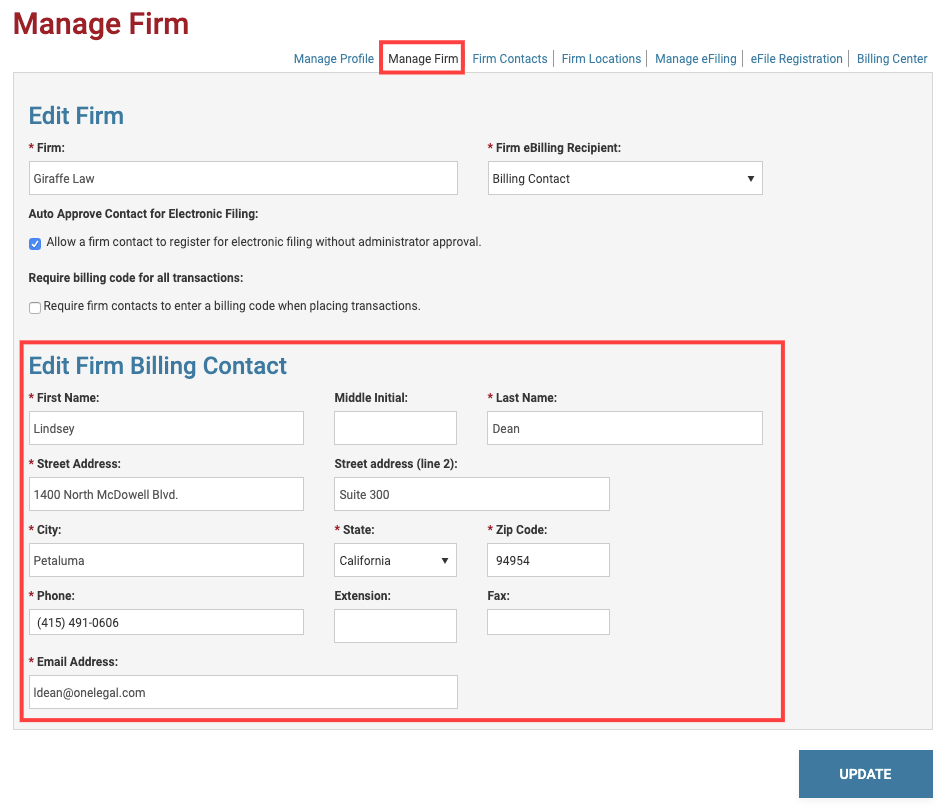To update your firm's billing contact, first, click Account from the main menu in the top right corner of your screen and select My Account from the drop-down menu.
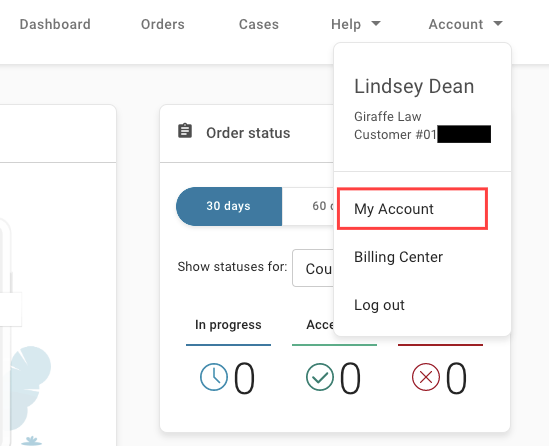
Click Manage Firm and change any needed information for your firm's billing contact and click Update.