You can receive copies of your invoice in two ways.
First, navigate to the My Account section of your One Legal account.
Click Firm Contacts and select a user to edit by clicking on the pencil icon. From here, you can enable specific users to receive copies of invoices once they are issued.
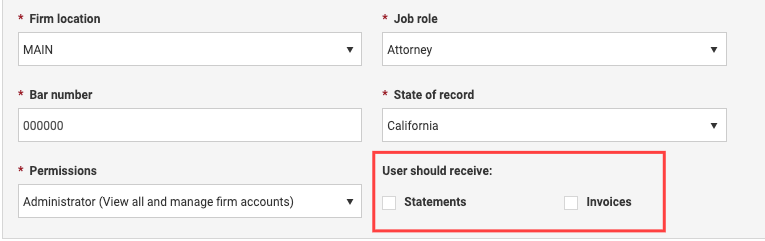
To obtain copies of invoices outside of email, navigate to the Billing Center of your account and click the Invoices tab.
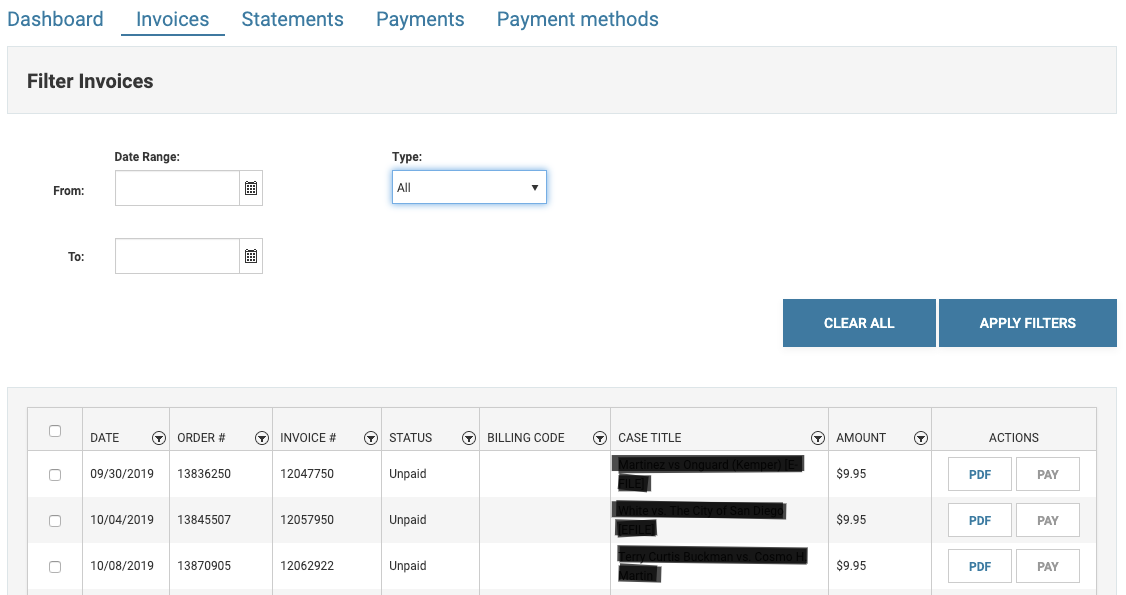
Filter results by date range or record type. Or sort the lists by date, status, or billing code to see certain orders.
To download any invoice: check the box next to a specific invoice and then click the PDF button.