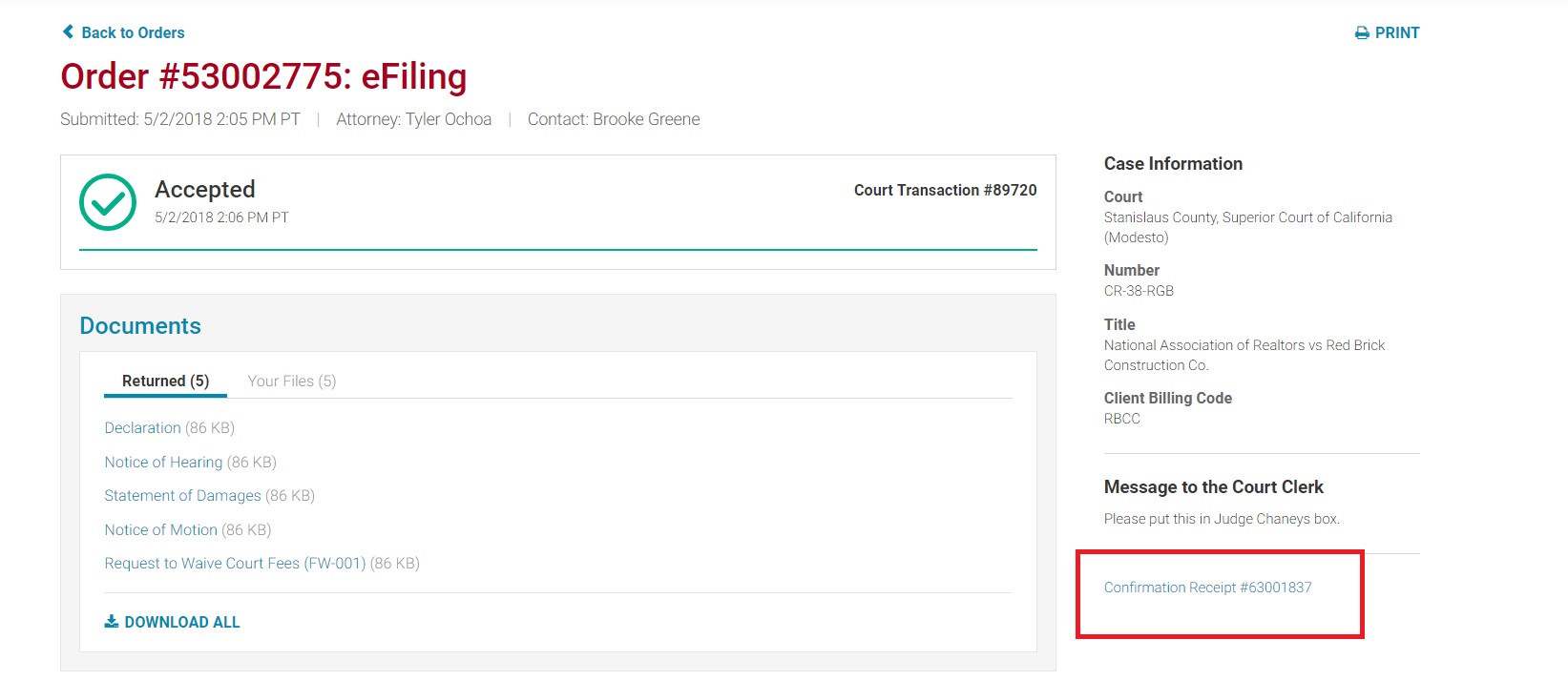The Order Details page provides you with all of the latest information about your order. It includes any messages from the court clerk or notes from One Legal and indicates the current status of your order. It also shows you all of the documents associated with the order, including the ones you provided and those returned from the court or from a One Legal agent.
Log in to your One Legal account and click Orders. To learn about how to find a particular order in the list, click here.
Click on the order number or any link that may be available in the Status column to view the Order Details page.
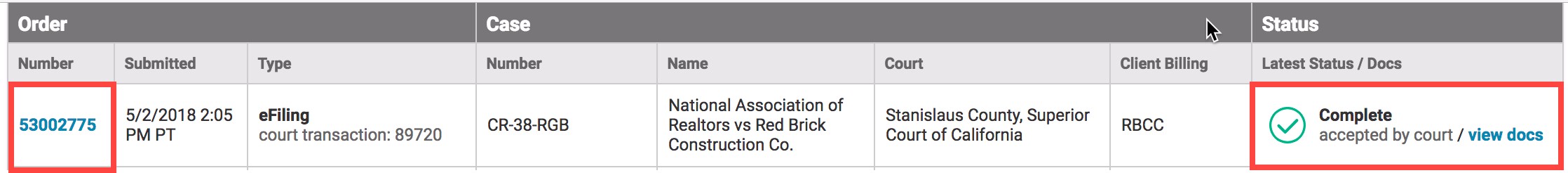
To print the Order Details page, click Print in the right-hand corner of the page. This opens a window with the contents of the Order Details page specially formatted for printing.
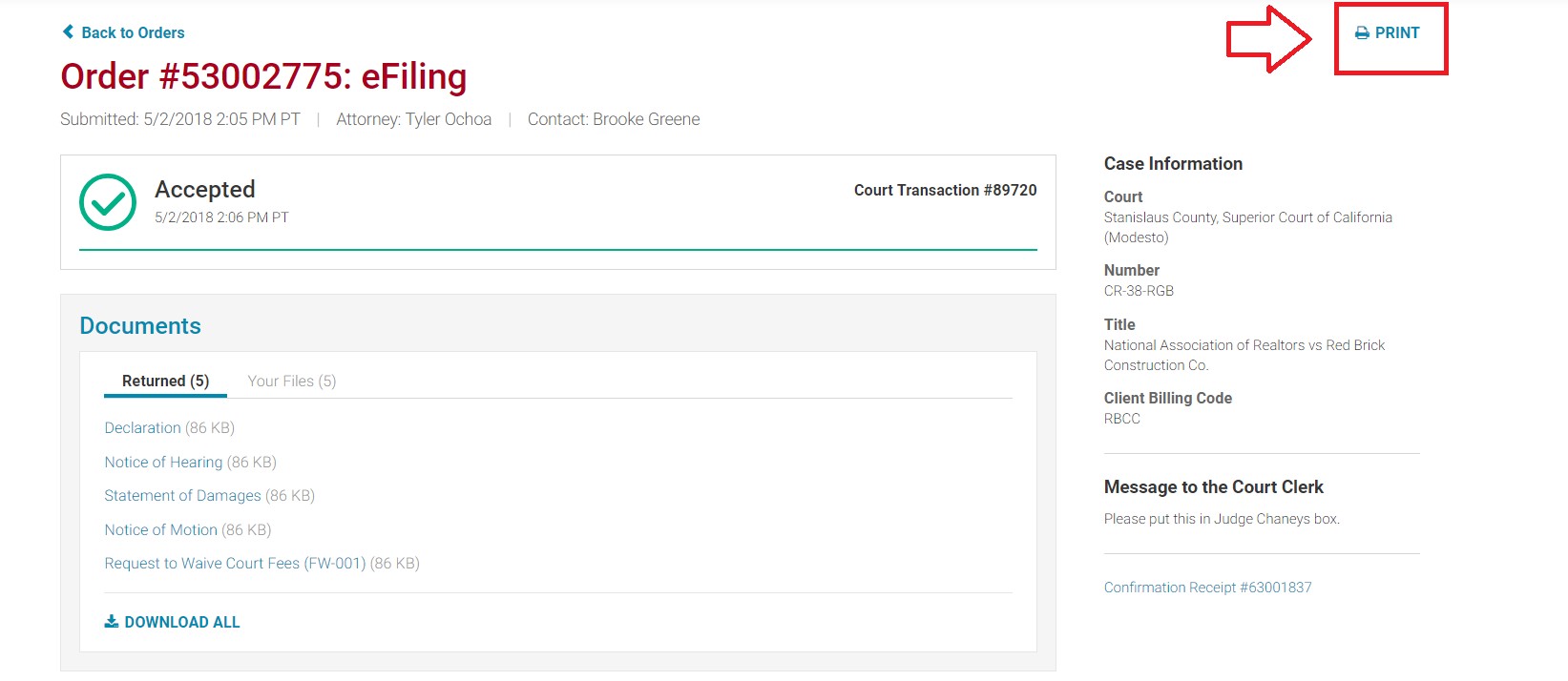
The Confirmation Receipt serves as a record of the order at the time you placed it. You can view and print the confirmation receipt by clicking the Confirmation Receipt link at the bottom of the right column on the Order Details page.