To electronically serve your documents as you are electronically filing them, you can simply add eService on to your eFiling. Please note that electronic service is only available for subsequent filings.
Login to your One Legal account and select Court Filing. Then proceed through the eFiling process until you reach the eService screen.
Here, select the person(s) you would like to eServe, then click Continue.
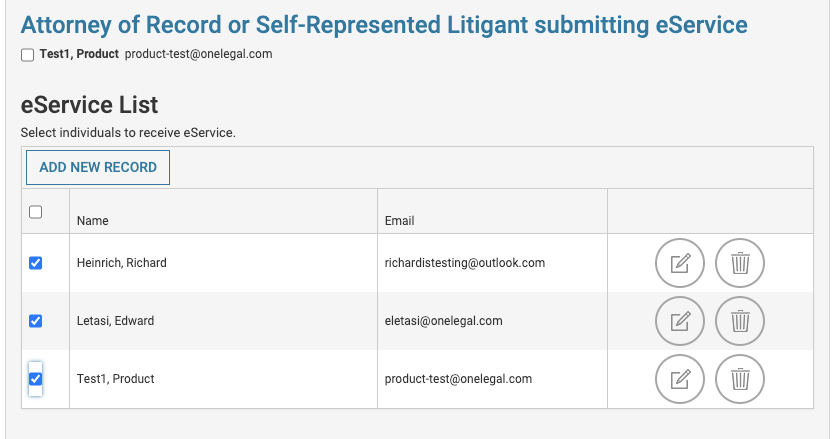
Confirm on the Review tab that you have selected the correct service recipients. You’ll also see any eService charges here (eService in California costs $1 per recipient, up to a maximum of $10).
eService notifications will be sent as soon as you click Submit.
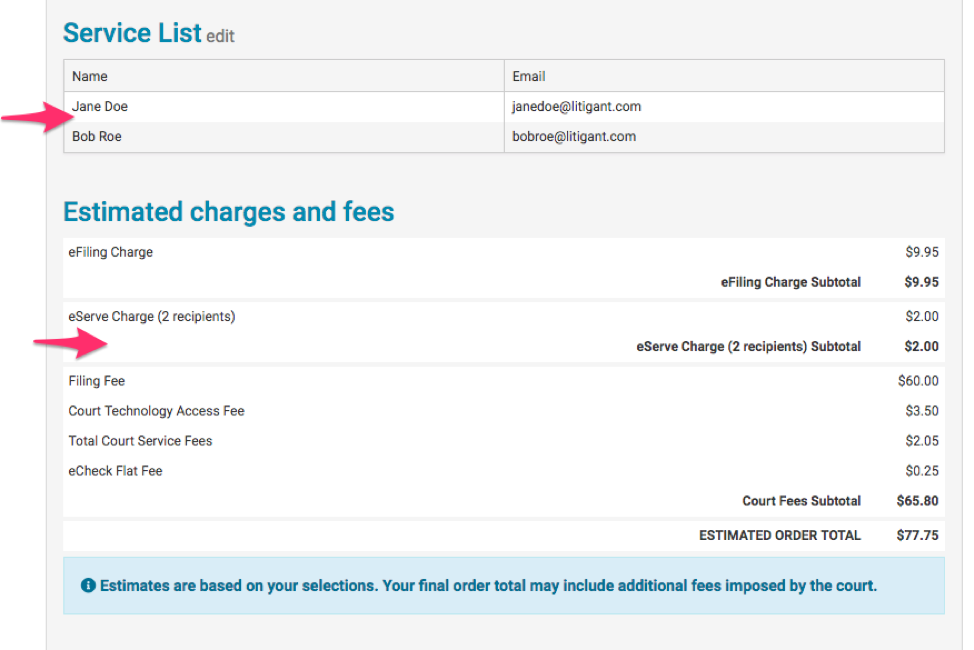 In some courts, you will also see the option here to eCopy non-parties to notify them of the eFiling. Learn more about eCopy>>
In some courts, you will also see the option here to eCopy non-parties to notify them of the eFiling. Learn more about eCopy>>
To eServe documents after physically filing them or as a stand-alone process, please learn more.