Each eFiling court determines which document types they will accept and shares the same list to all service providers, including One Legal.
The options that appear in the drop-down menu on the Documents screen are pulled directly from the list the court has provided. However, they are also filtered based on the options you chose in the Order Info section, such as Court Location, Court Division, Case Category and Case Type.
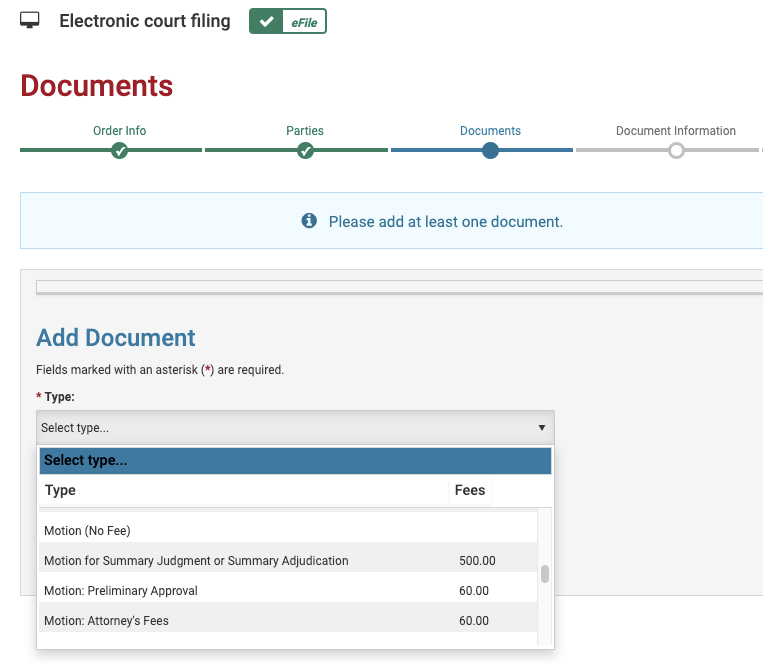
If you do not see the exact document type that you need to file, look for a more general option that is as similar to your document as possible. Alternatively, doublecheck your court location, division, category, and case type to ensure you are filing into a court that processes this type of document. You may be able to find additional clarifying information on the court's website.
If you are still uncertain about which document type is right for your filing, contact the clerk's office to ask which available document type they would prefer.