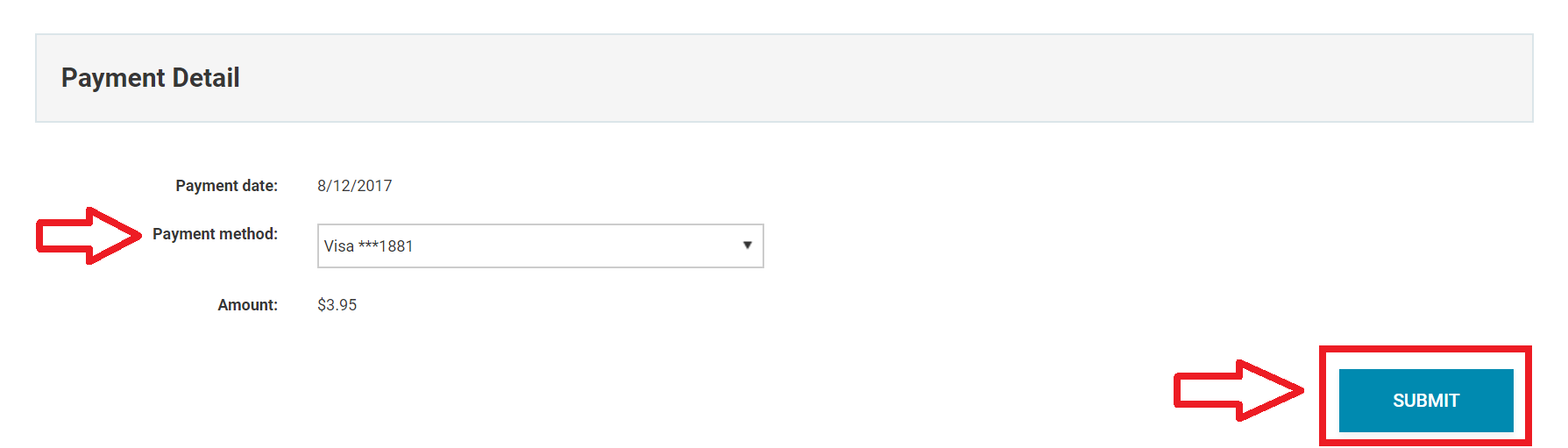To pay your invoice, first navigate to the Billing Center section of your account. You can pay recent invoices from the main Dashboard screen, or Invoices for a more detailed view.
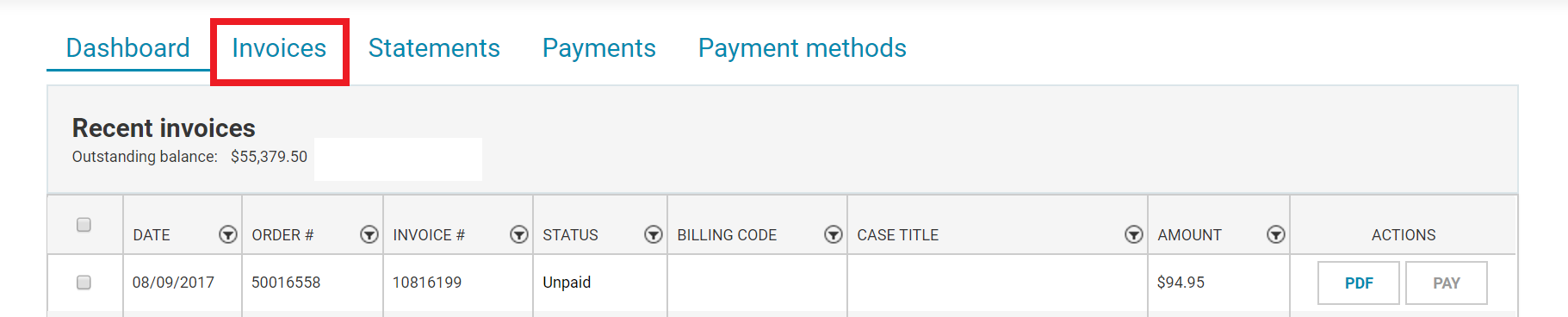
On the Invoices tab, you can select a date range and type by which to filter your invoices.
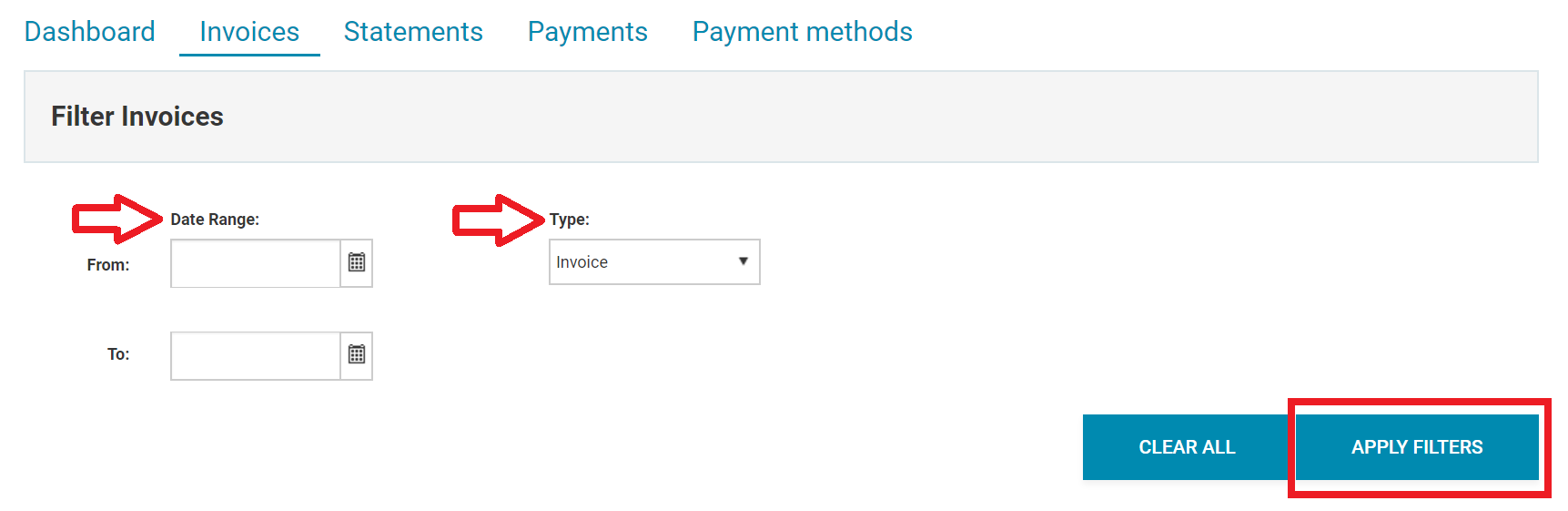 You can download an invoice as a PDF by clicking the PDF button next to that invoice. To pay an invoice, check the box next to the desired invoice to select, then click Pay at the bottom of the screen.
You can download an invoice as a PDF by clicking the PDF button next to that invoice. To pay an invoice, check the box next to the desired invoice to select, then click Pay at the bottom of the screen.
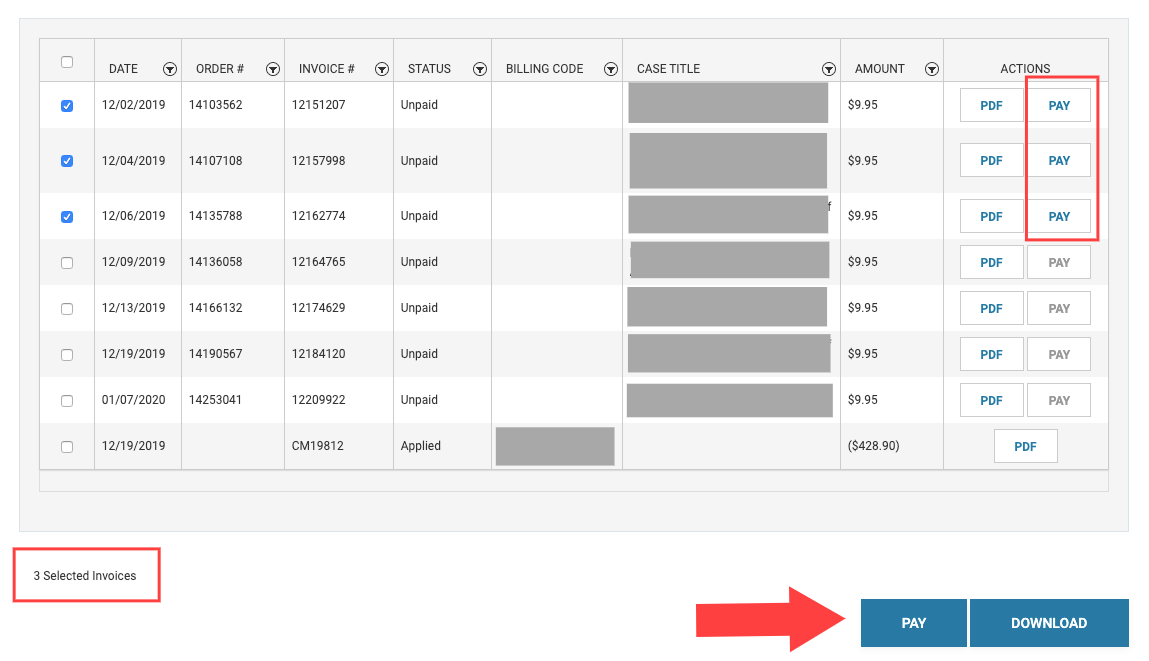
If you want to pay more than one invoice at a time, check the boxes next to each invoice that you wish to pay.
Use the drop-down on the Payment Detail screen to select the desired credit card, then click submit.