You can update your payment method from the Billing Center section of your dashboard at any time.
Click on Account on the main menu and select Billing Center from the drop-down menu. Click on Payment methods to make changes to your credit cards and ACH accounts.
Edit any card by clicking on the pencil icon and change details such as the name, card number, the expiration date, and the billing zip code. You can also add a descriptive "nickname" to a card to help you differentiate when selecting a specific payment method on individual transactions.
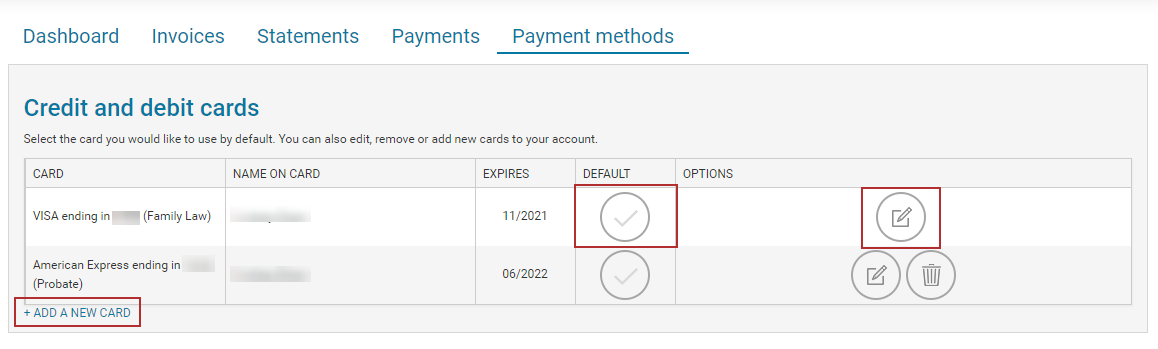
Click on the checkmark to make any card your default payment method. Then agree to the Terms of Service and Authorize to complete the process.